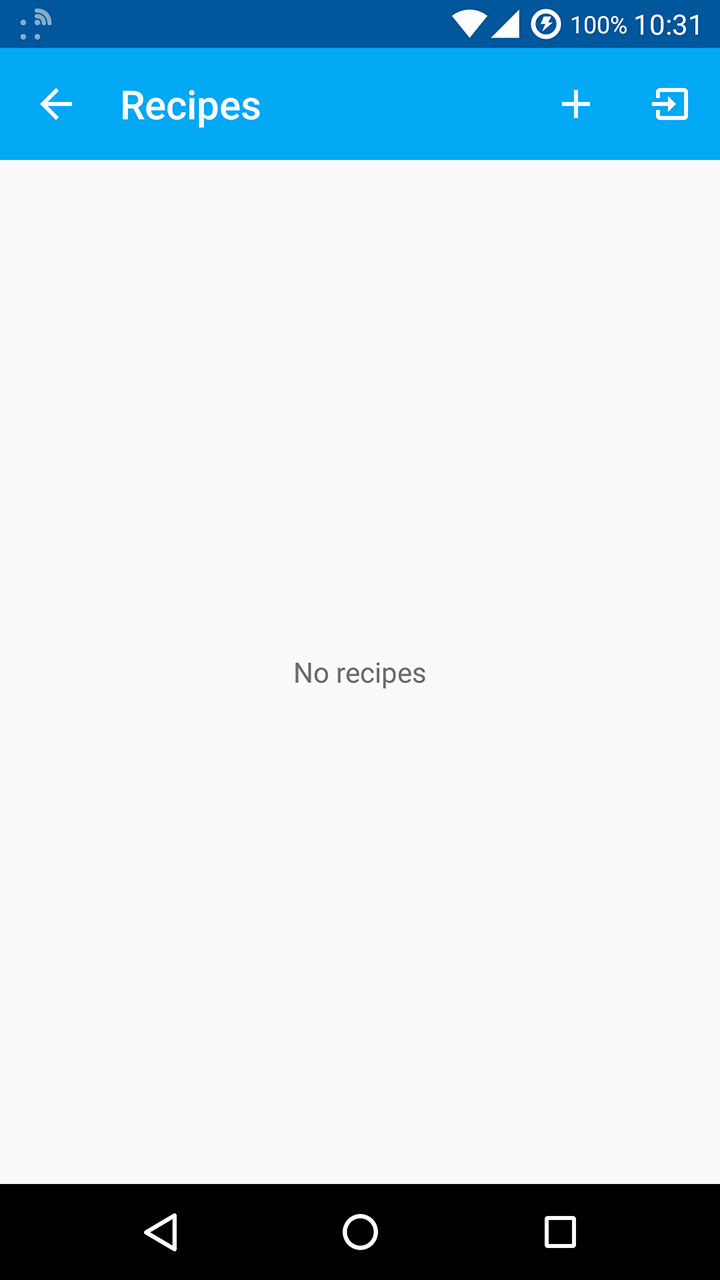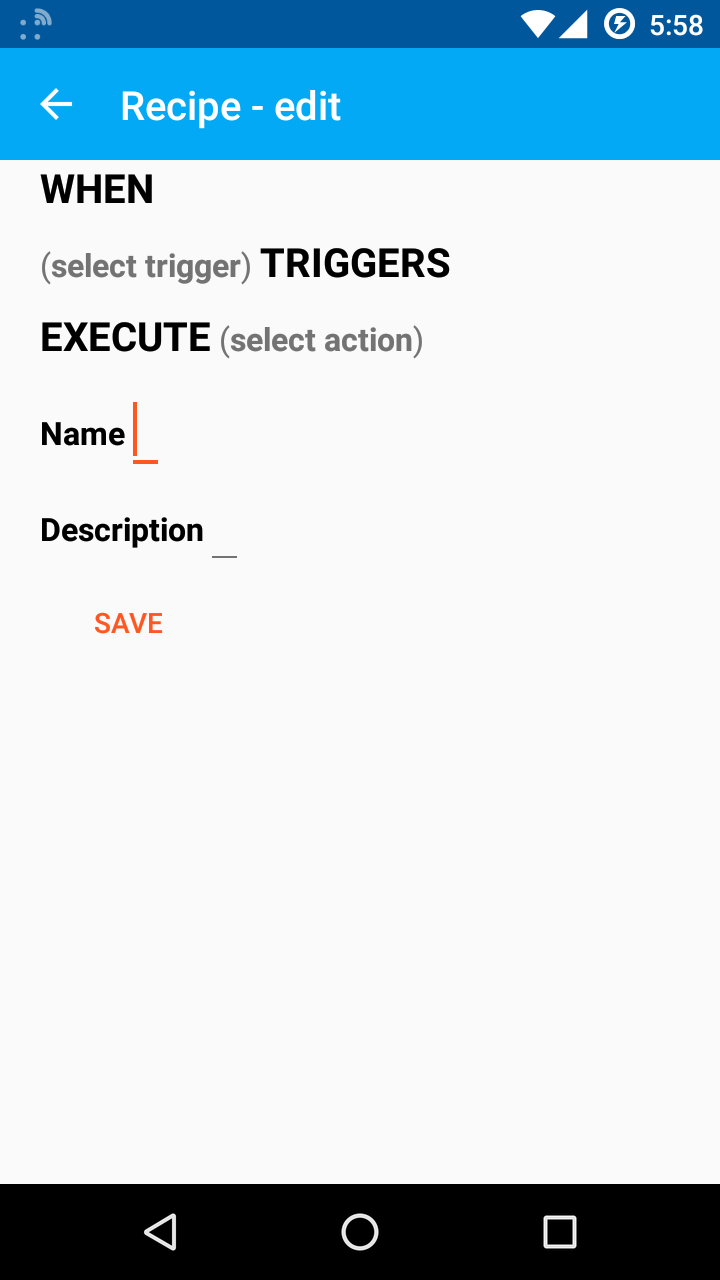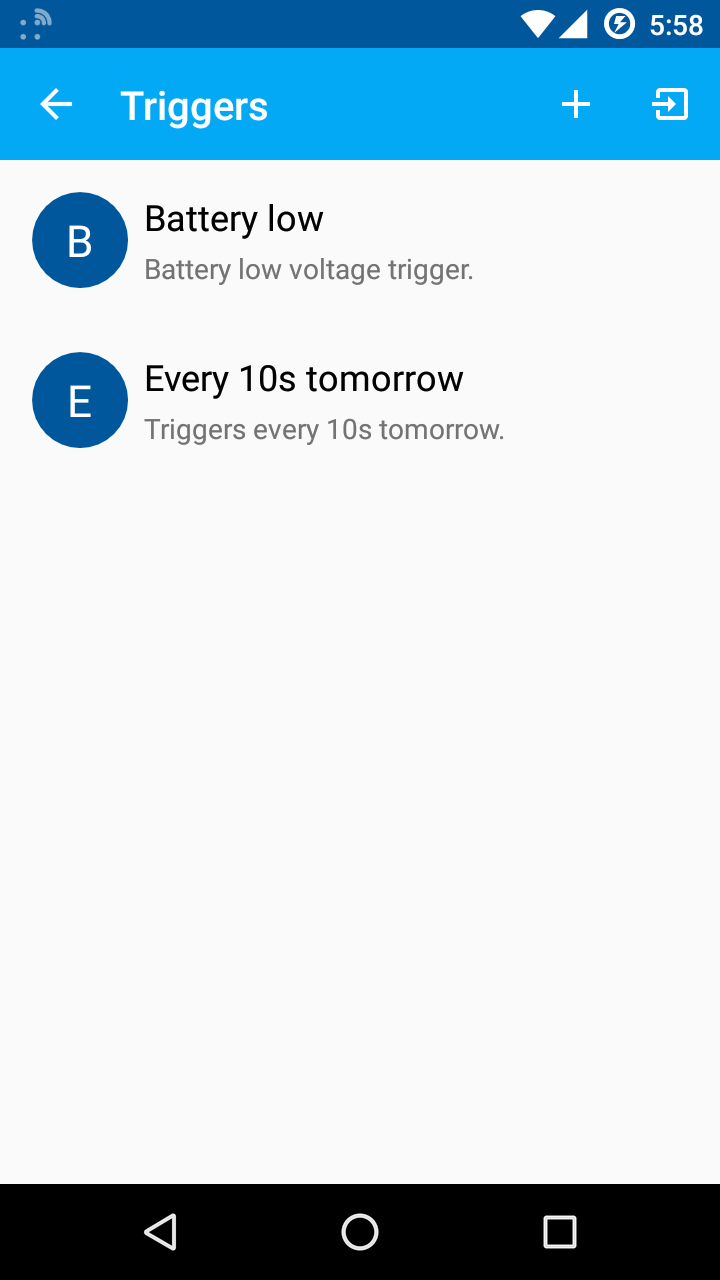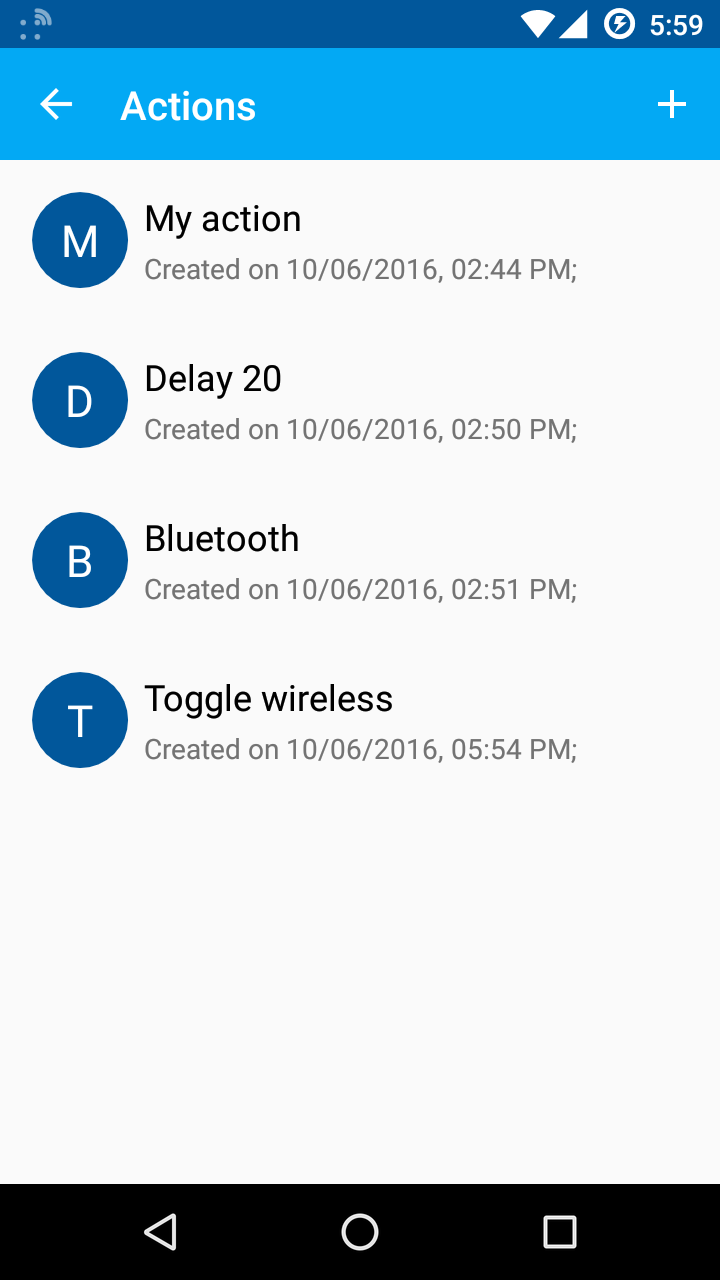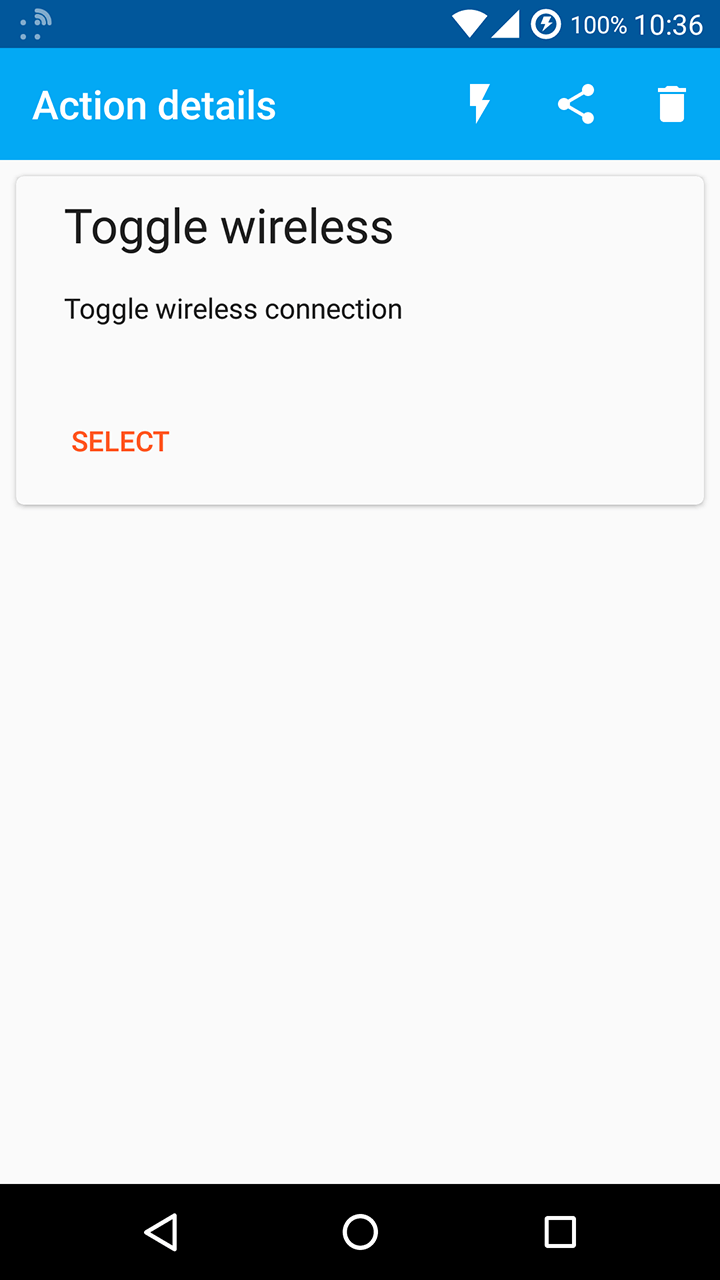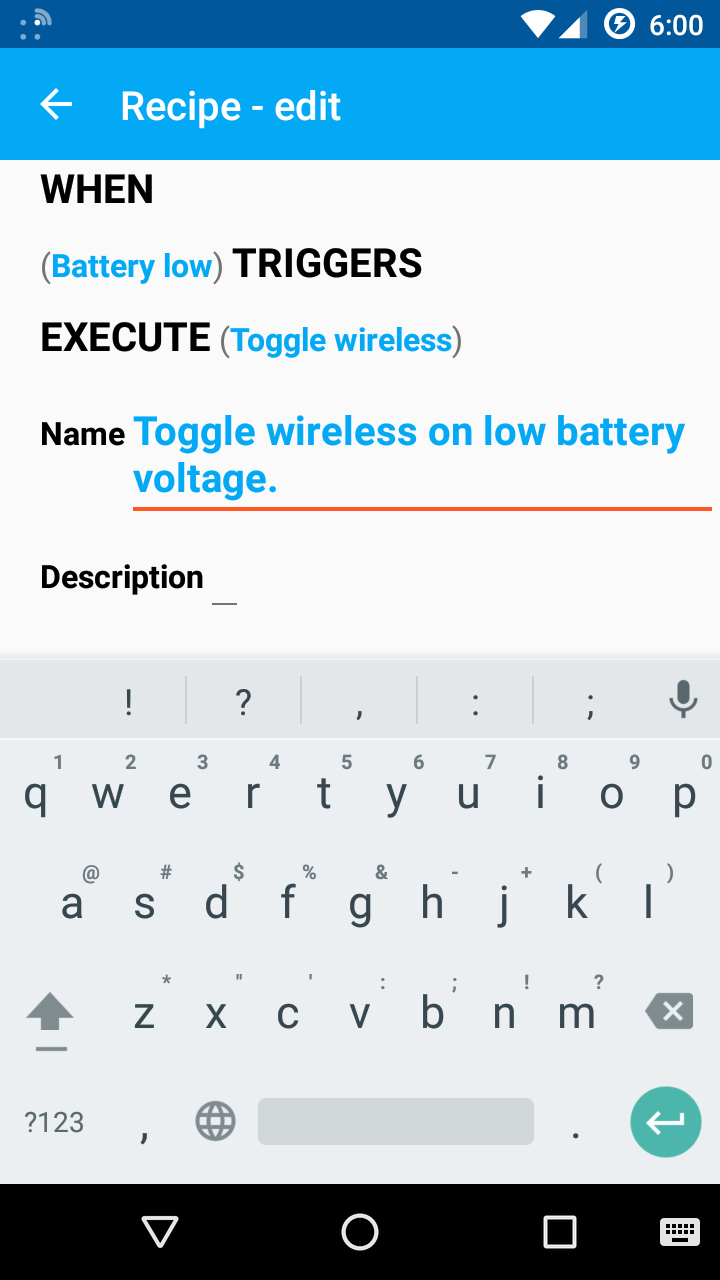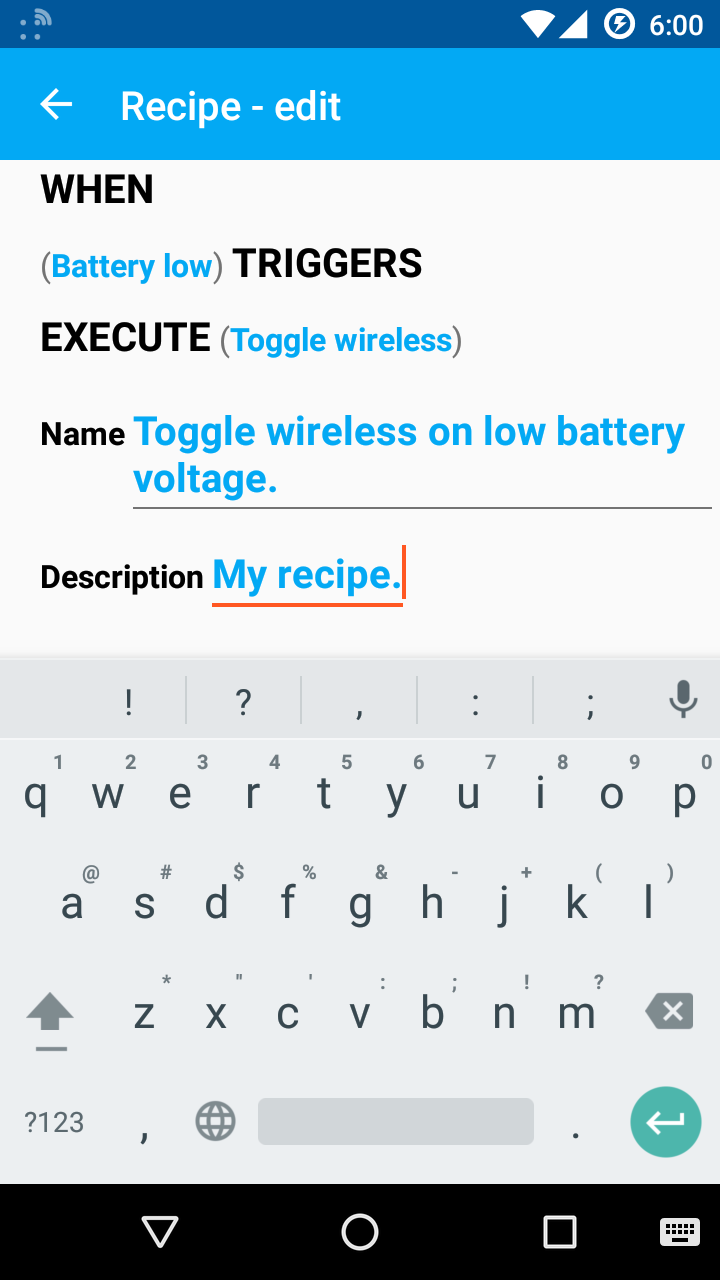When combined together action and triggers form recipe. By combining different triggers and actions users can define what action should be executed and on what conditions. Flexible nature of the recepies allows users to reuse same trigger on action in multiple different combinations.
How do I create a recipe?
- To create a recipe, open the left drawer by tapping the menu icon located on the left side of the IoTool logo.
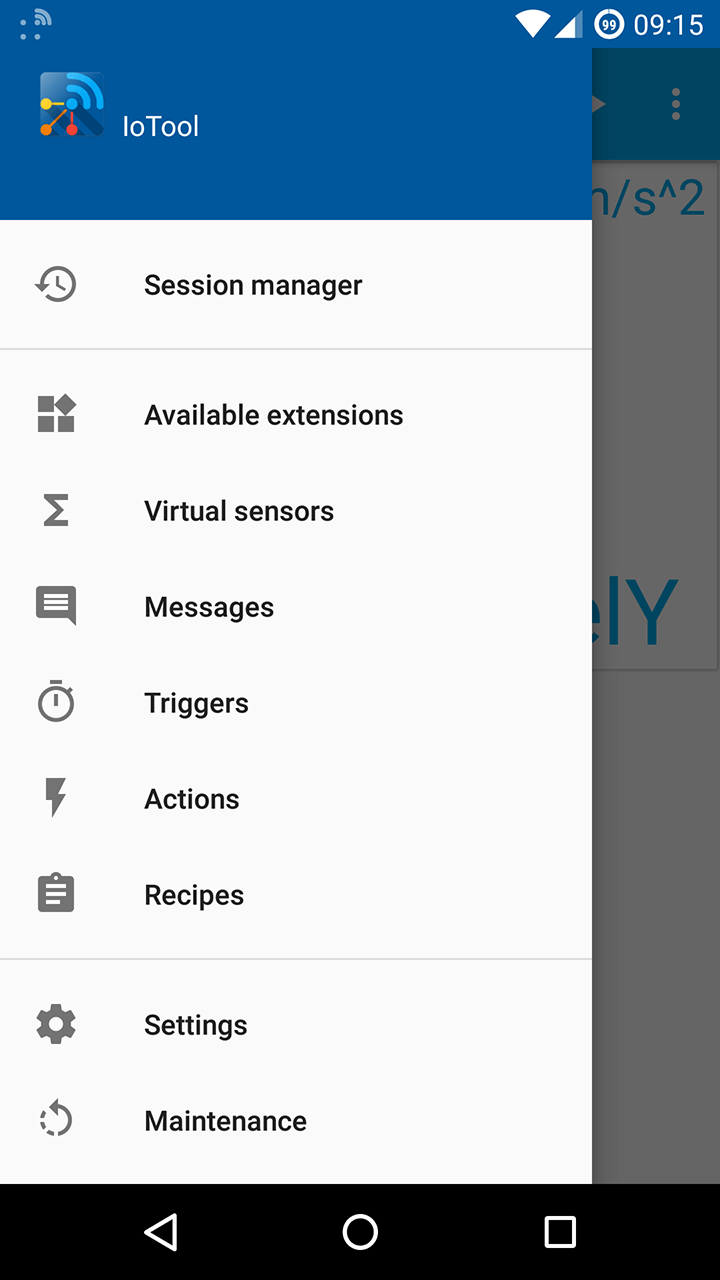
- In drawer select "Recipes". The recipe manager will open.

- Once in the Recipe manager tap the + button located on the top toolbar.
- You will be presented with the recipe creation dialog. Select the trigger which will provide signal to execute the action.


- Select the action that will be executed once the selected trigger is fired.


- Set the recipe name.

- Set the recipe description.

- Save the recipe.